RYU REST API
[Topoplogy]
H1---S1---H2
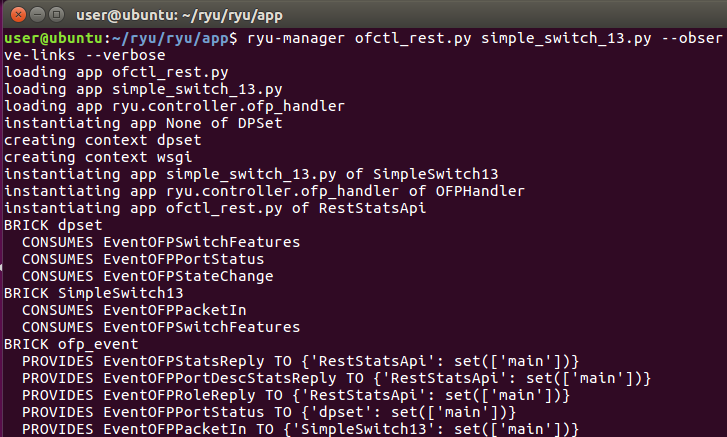
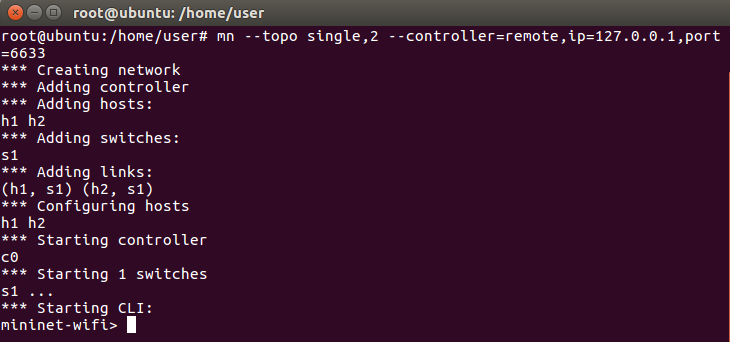
# REST API
#
# Retrieve the switch
stats
#
# get the list of all
switches
# GET /stats/switches
#
curl -X GET
http://127.0.0.1:8080/stats/switches
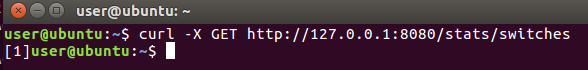
# get the desc stats of
the switch
# GET /stats/desc/<dpid>
#
curl -X GET
http://127.0.0.1:8080/stats/desc/1
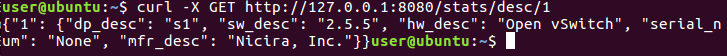
# Update the switch
stats
#
# add a flow entry
# POST /stats/flowentry/add
#
curl -X POST -d
'{"dpid":"0000000000000001",
"priority":"32765","actions":[{"type":"OUTPUT","port":2}],"match":{"in_port":1}}'
http://127.0.0.1:8080/stats/flowentry/add
curl -X POST -d
'{"dpid":"0000000000000001",
"priority":"32765","actions":[{"type":"OUTPUT","port":1}],"match":{"in_port":2}}'
http://127.0.0.1:8080/stats/flowentry/add
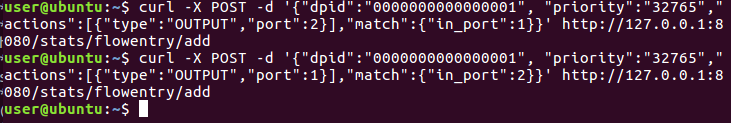
# get flows desc stats of
the switch
# GET /stats/flowdesc/<dpid>
#
curl -X GET http://127.0.0.1:8080/stats/flowdesc/1
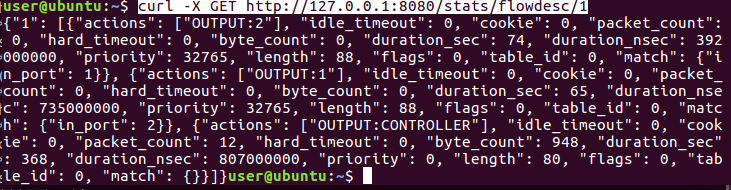
Or
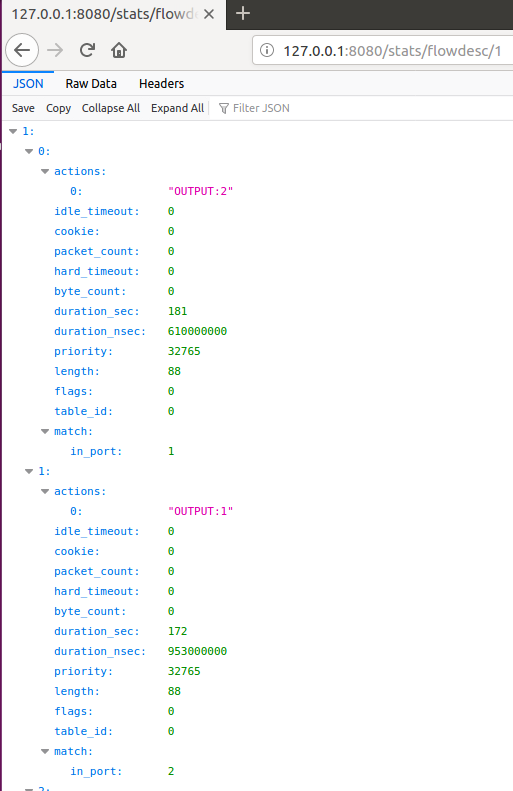
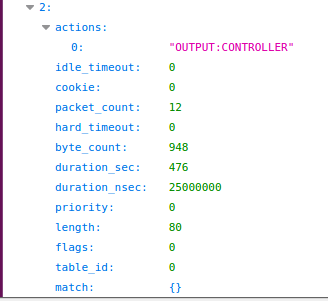
# get flows desc stats of
the switch filtered by the fields
# POST /stats/flowdesc/<dpid>
#
curl -X POST
http://127.0.0.1:8080/stats/flowdesc/1
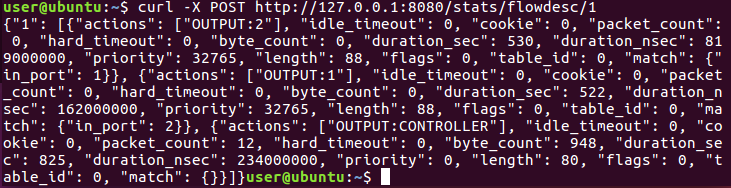
or

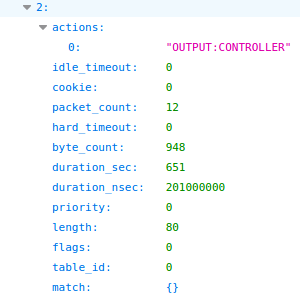
# get flows stats of the switch
# GET /stats/flow/<dpid>
#
curl -X GET
http://127.0.0.1:8080/stats/flow/1
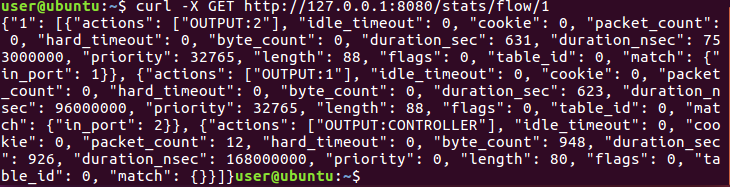
Or

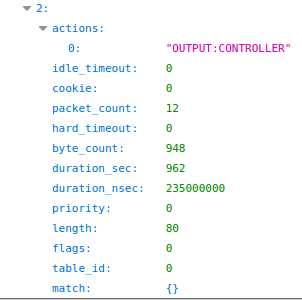
# get flows stats of the switch filtered by the fields
# POST /stats/flow/<dpid>
#
curl -X POST http://127.0.0.1:8080/stats/flow/1
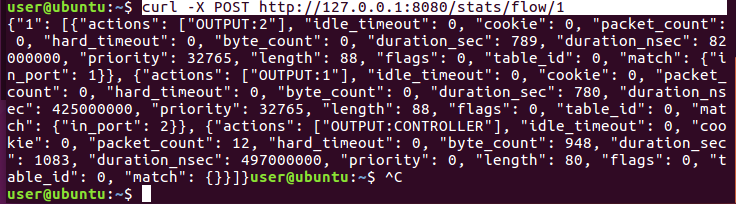
# get aggregate flows
stats of the switch
# GET /stats/aggregateflow/<dpid>
#
curl -X GET http://127.0.0.1:8080/stats/aggregateflow/1
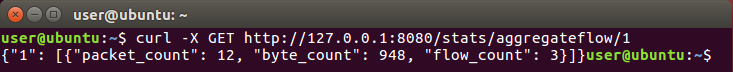
Or
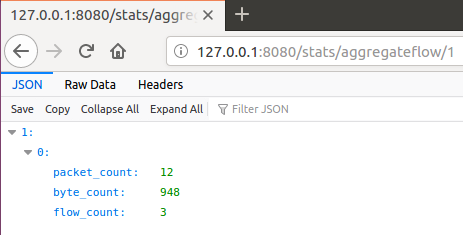
# get aggregate flows
stats of the switch filtered by the fields
# POST /stats/aggregateflow/<dpid>
#
curl -X POST
http://127.0.0.1:8080/stats/aggregateflow/1
![]()
# get table stats of the switch
# GET /stats/table/<dpid>
#
curl -X GET http://127.0.0.1:8080/stats/table/1
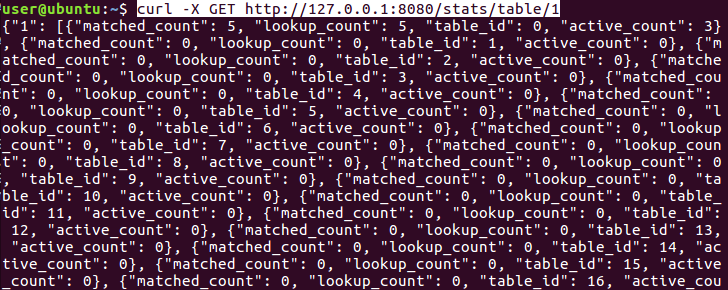
Or
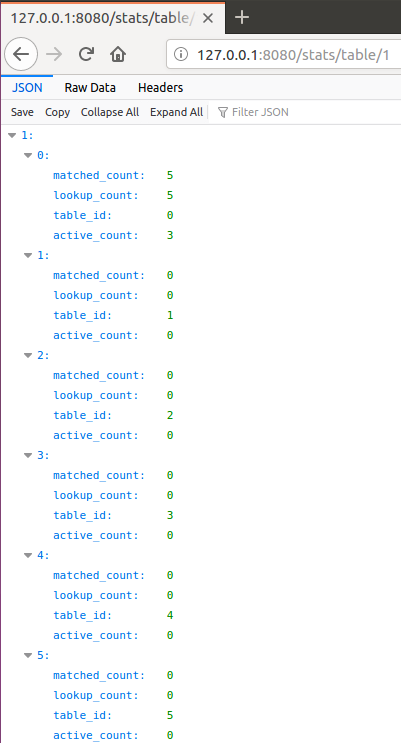
# get table features
stats of the switch
# GET /stats/tablefeatures/<dpid>
#
curl -X GET http://127.0.0.1:8080/stats/tablefeatures/1
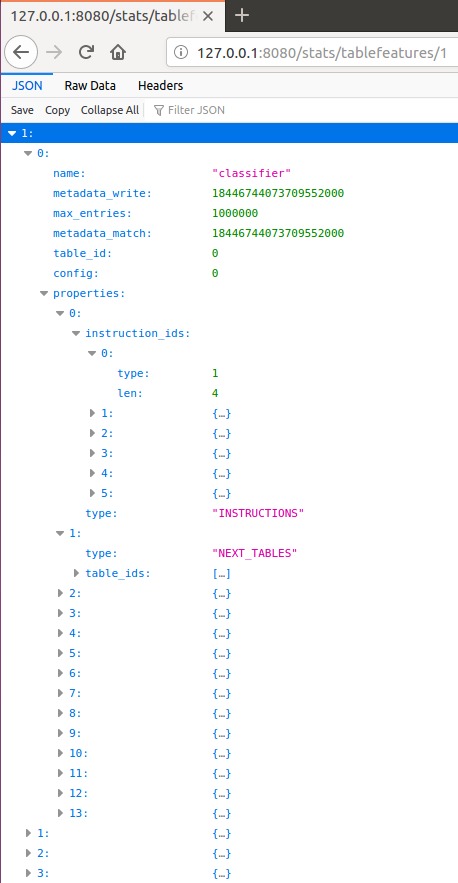
# get ports stats of the switch
# GET /stats/port/<dpid>[/<port>]
# Note: Specification of port number is optional
#
curl -X GET http://127.0.0.1:8080/stats/port/1
curl -X GET
http://127.0.0.1:8080/stats/port/1/1
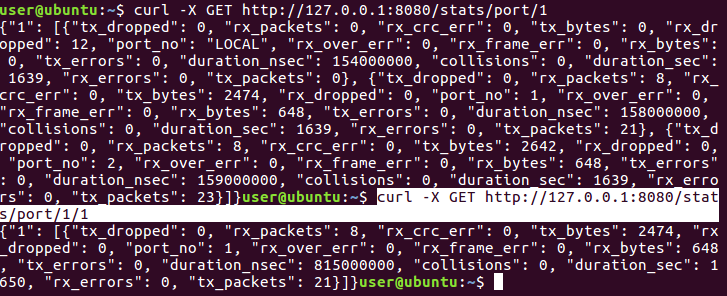
Or
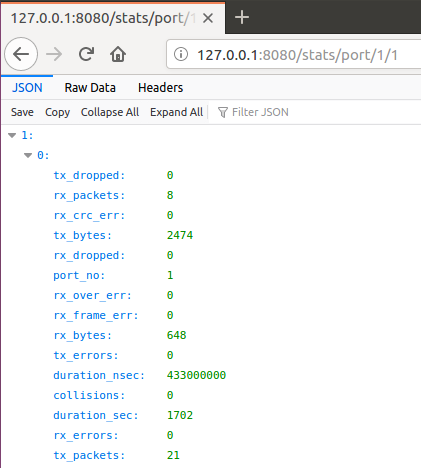
Before we get the queue status, we need to
set the queues at s1-eth2. We set two queues. The max rate for queue0 is 5Mbps.
The max rate for queue1 is 10Mbps.
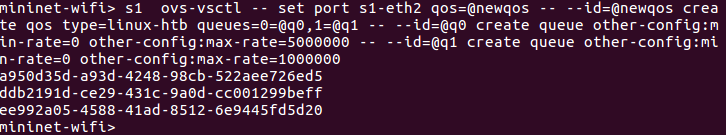
# get queues stats of the
switch
# GET /stats/queue/<dpid>[/<port>[/<queue_id>]]
# Note: Specification of port number and
queue id are optional
# If you want
to omitting the port number and setting the queue id,
# please
specify the keyword "ALL" to the port number
# e.g. GET
/stats/queue/1/ALL/1
#
curl -X GET http://127.0.0.1:8080/stats/queue/1 dpid=1
curl -X GET http://127.0.0.1:8080/stats/queue/1/2 dpid=1,
port=2 (s1-eth2)
curl -X GET http://127.0.0.1:8080/stats/queue/1/2/0
dpid=1, port=2, queue_id=0
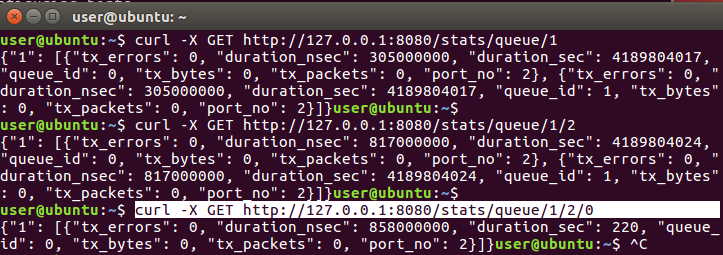
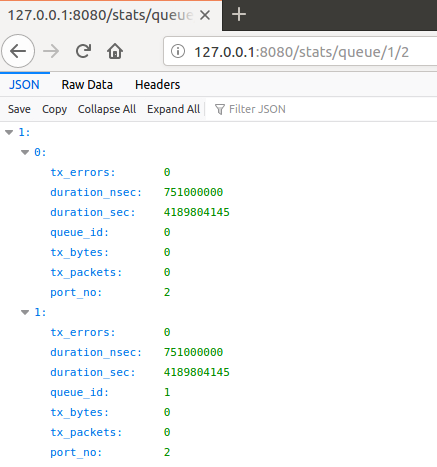
# get queues config stats
of the switch
# GET /stats/queueconfig/<dpid>[/<port>]
# Note: Specification of port number is optional
#
curl -X GET http://127.0.0.1:8080/stats/queueconfig/1/2
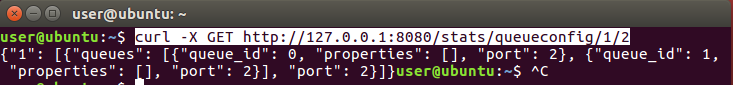
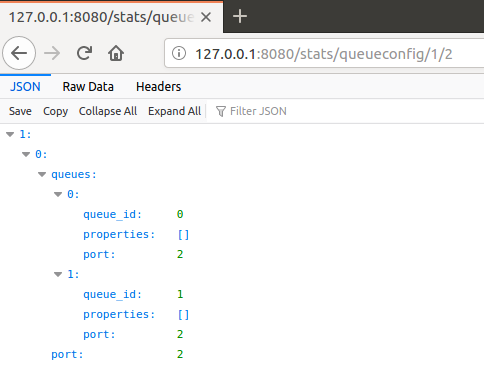
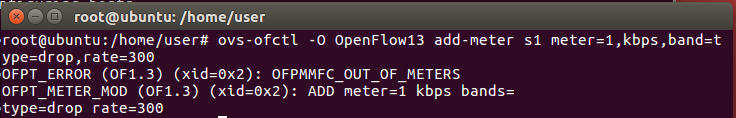
# get meter features
stats of the switch
# GET /stats/meterfeatures/<dpid>
#
curl -X GET http://127.0.0.1:8080/stats/meterfeatures/1
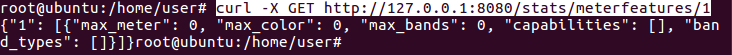

# get meter config stats
of the switch
# GET /stats/meterconfig/<dpid>[/<meter_id>]
# Note: Specification of meter id is optional
#
# get meter desc stats of
the switch
# GET /stats/meterdesc/<dpid>[/<meter_id>]
# Note: Specification of meter id is optional
#
# get meters stats of the
switch
# GET /stats/meter/<dpid>[/<meter_id>]
# Note: Specification of meter id is optional
#
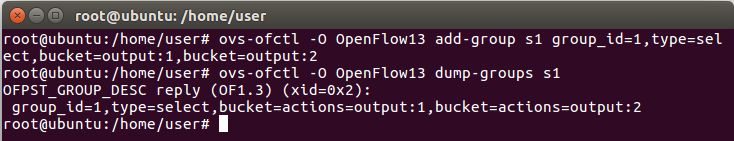
# get group features
stats of the switch
# GET /stats/groupfeatures/<dpid>
#
curl -X GET http://127.0.0.1:8080/stats/groupfeatures/1

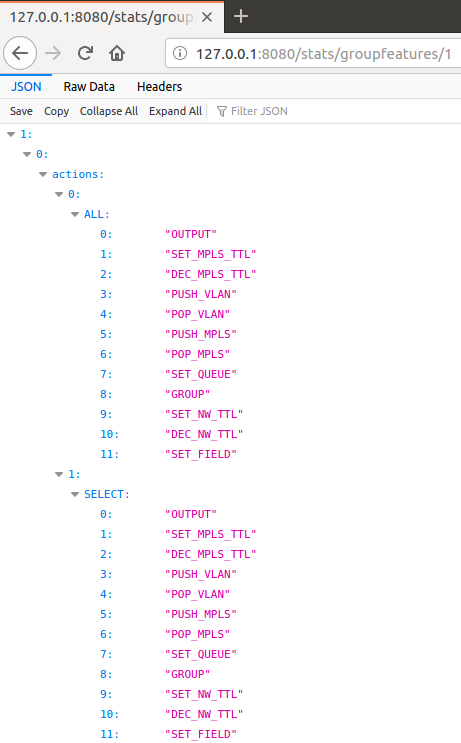
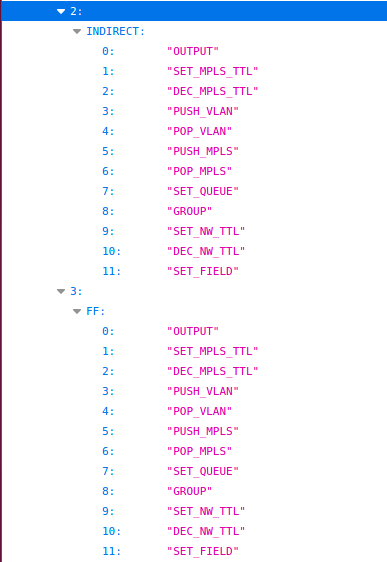
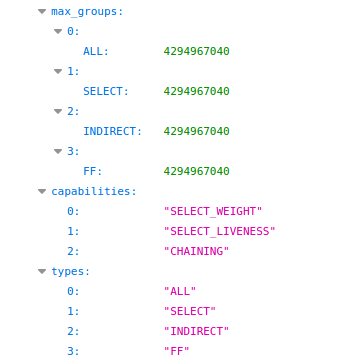
# get groups desc stats
of the switch
# GET /stats/groupdesc/<dpid>[/<group_id>]
# Note: Specification of group id is optional (OpenFlow 1.5 or later)
#
curl -X GET http://127.0.0.1:8080/stats/groupdesc/1
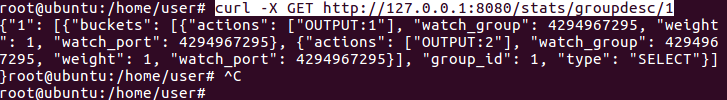
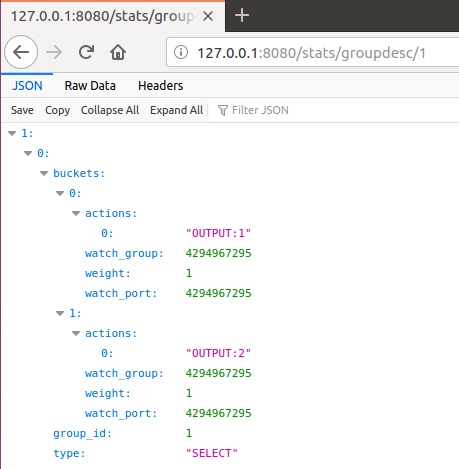
# get groups stats of the
switch
# GET /stats/group/<dpid>[/<group_id>]
# Note: Specification of group id is optional
#
curl -X GET http://127.0.0.1:8080/stats/group/1
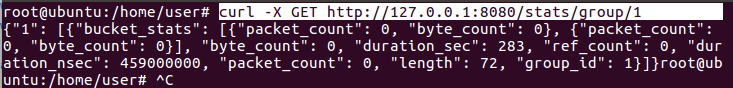
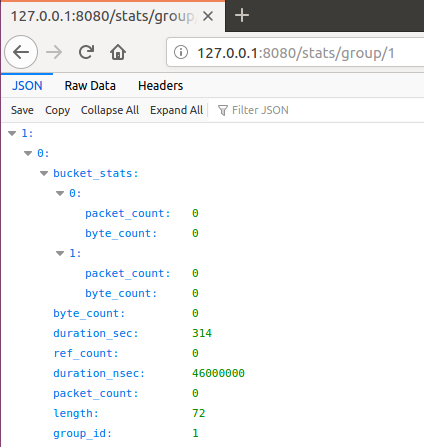
# get ports description
of the switch
# GET /stats/portdesc/<dpid>[/<port_no>]
# Note: Specification of port number is optional (OpenFlow 1.5 or later)
curl -X GET http://127.0.0.1:8080/stats/portdesc/1
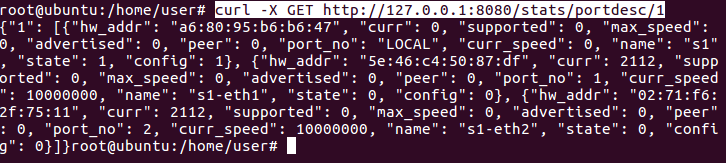
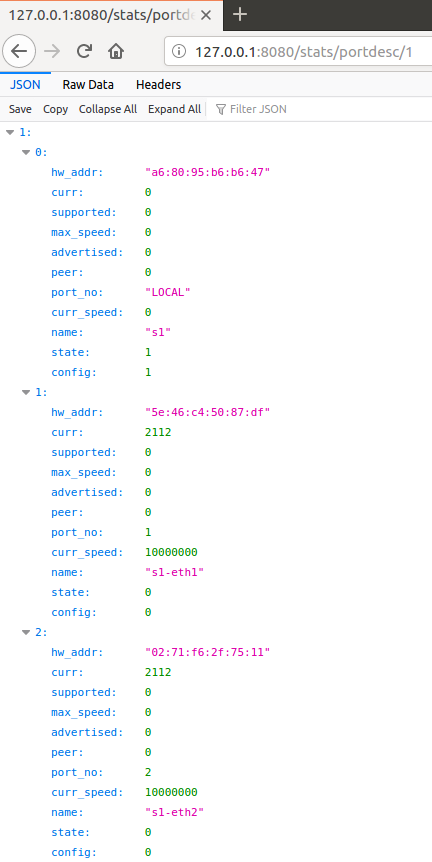
# modify all matching flow entries
# POST /stats/flowentry/modify
#
Original flow tables
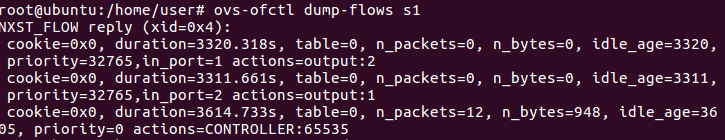
curl -X POST -d
'{"dpid":"0000000000000001",
"priority":"32765","actions":[{"type":"DROP"}],"match":{"in_port":1}}'
http://127.0.0.1:8080/stats/flowentry/modify
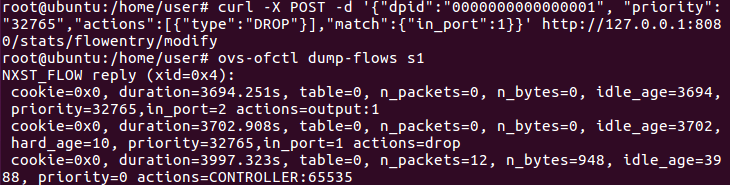
# modify flow entry strictly matching
wildcards and priority
# POST /stats/flowentry/modify_strict
#
# delete all matching flow entries
# POST /stats/flowentry/delete
#
curl -X POST -d
'{"dpid":"0000000000000001","match":{"in_port":1}}'
http://127.0.0.1:8080/stats/flowentry/delete
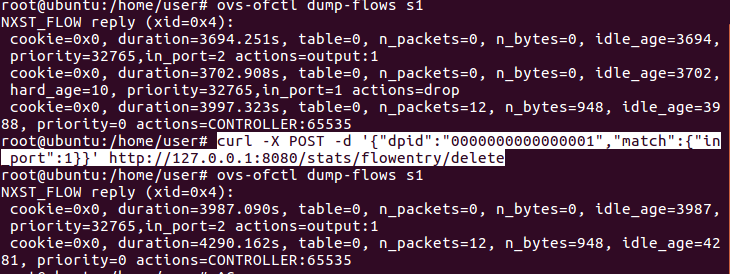
# delete flow entry strictly matching
wildcards and priority
# POST /stats/flowentry/delete_strict
#
# delete all flow entries of the switch
# DELETE /stats/flowentry/clear/<dpid>
#
curl -X DELETE http://127.0.0.1:8080/stats/flowentry/clear/1
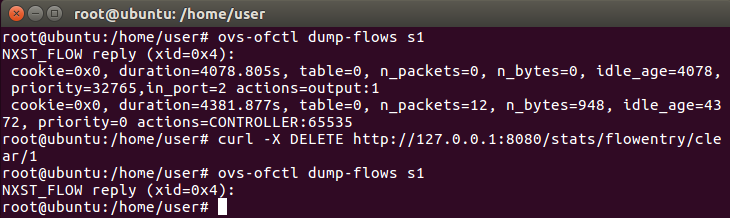
# add a meter entry
# POST /stats/meterentry/add
#
curl -X POST -d '{"dpid":
"1", "meter_id":1, "flags":"KBPS","bands":[{"type":"DROP",
"rate":6000}]}' http://127.0.0.1:8080/stats/meterentry/add
![]()
# modify a meter entry
# POST /stats/meterentry/modify
#
curl -X POST -d '{"dpid":
"1", "meter_id":1, "flags":"KBPS","bands":[{"type":"DROP",
"rate":2000}]}' http://127.0.0.1:8080/stats/meterentry/modify
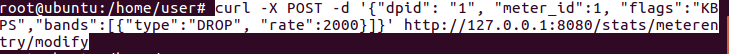
# delete a meter entry
# POST /stats/meterentry/delete
#
curl -X POST -d '{"dpid":
"1", "meter_id":1, "flags":"KBPS","bands":[{"type":"DROP",
"rate":2000}]}' http://127.0.0.1:8080/stats/meterentry/delete
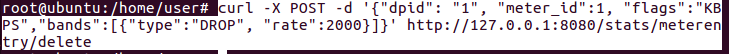
# add a group entry
# POST /stats/groupentry/add
#
curl -X POST -d '{"dpid":
"1", "group_id":1,
"buckets":[{"actions":[{"type":"OUTPUT",
"port":1}]},{"actions":[{"type":"OUTPUT","port":2}]}]}'
http://127.0.0.1:8080/stats/groupentry/add
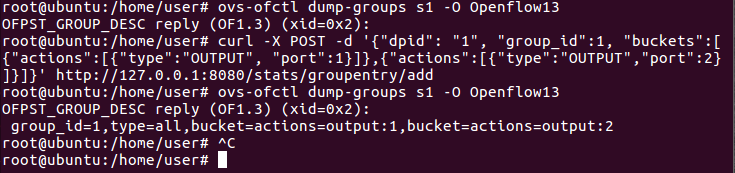
# modify a group entry
# POST /stats/groupentry/modify
#
curl -X POST -d '{"dpid":
"1", "group_id":1,
"buckets":[{"actions":[{"type":"OUTPUT",
"port":2}]},{"actions":[{"type":"OUTPUT","port":3}]}]}'
http://127.0.0.1:8080/stats/groupentry/modify
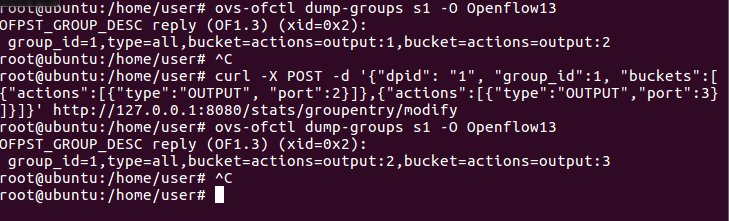
# delete a group entry
# POST /stats/groupentry/delete
#
curl -X POST -d '{"dpid":
"1", "group_id":1}' http://127.0.0.1:8080/stats/groupentry/delete
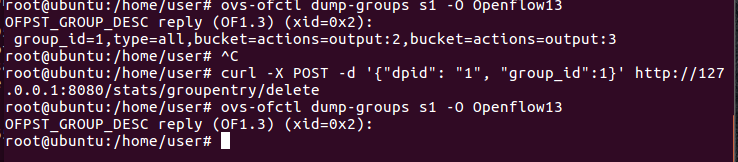
# modify behavior of the physical port
# POST /stats/portdesc/modify
#
# modify role of controller
# POST /stats/role
#
#
# send a experimeter message
# POST /stats/experimenter/<dpid>
Dr. Chih-Heng Ke (smallko@gmail.com)
Department
of Computer Science and Information Engineering,
National
Quemoy University, Kinmen, Taiwan.